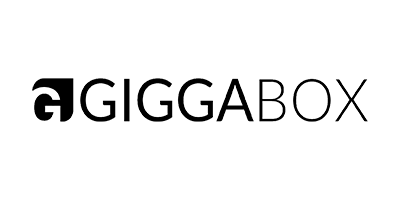Entry Requirements
Level 4/C or above in English and Maths GCSE.
Qualifications
Level 4 Software Developer.
Duration
20 months including EPA
The Level 4 Software Developer Apprenticeship equips your organisation with advanced technical talent capable of creating sophisticated software solutions that enhance productivity and innovation.
This programme focuses on developing comprehensive skills in software design, development, and deployment across diverse industries. Participants will learn to design and implement complex software systems, work effectively within development teams, and contribute to high-impact projects, gaining extensive hands-on experience throughout the software development lifecycle.
Software Developer apprentices will be trained in critical areas such as:
- Advanced Programming Concepts
- Software Testing and Quality Assurance
- Version Control and Continuous Integration
- Software Development Lifecycle and Project Management
Software Developer Technician apprentices are suitable for:
- Tech Companies
- IT Consultancies
- IT Departments
- Public Sector and Nonprofits
Typical Responsibilities
Typical responsibilities for a Software Developer Apprentice could include:
- Coding & Software Development
- Testing & Quality Assurance
- Documentation & Code Management
- User Support & Troubleshooting
- Version Control & Collaboration
- Research & Innovation
- Data Collection & Performance Analysis
- Agile Methodology Support
- System Integration & Support
- Continuous Learning & Development
Entry Requirements
Knowledge, Skills and Behaviours
You will understand:
- The business context and market environment for software development
- The structure of software applications
- All stages of the software development lifecycle
- The role of configuration management and version control systems and how to apply them
- How to test their code (e.g. unit testing)
- Different methodologies that can be used for software development
- The particular context for the development platform (whether web, mobile, or desktop applications)
- Your role within the software development team
- How to implement code following a logical approach
- How code integrates into the wider project
- How to follow a set of functional and non-functional requirements
- The end user context for the software development activity
- How to connect code to specified data sources
- Database normalisation
- Why there is a need to follow good coding practices
- The principles of good interface design
- The importance of building in security to software at the development stage
- Logical and creative thinking skills
- Problem solving skills
- Ability to work independently and to take responsibility
- Can use own initiative
- A thorough and organised approach
- Ability to work with a range of internal and external people
- Ability to communicate effectively in a variety of situations
- Maintains productive, professional and secure working environment
- Navigating the workplace
- Introduction to project planning
- Project requirements
- Algorithm design
- Logic and data structures
- Testing frameworks
- Version control and deployment
- Software development lifecycle
- Professional development
- User requirements
- UX design
- UX implementation
- Databases and datasets
- Software testing
- Professional development
Where do you see yourself?

A Software Developer/Engineer is responsible for designing, developing, testing, and maintaining software applications to meet users’ needs and solve complex problems.
A Network Engineer designs, implements, manages, and troubleshoots network infrastructure to ensure reliable and secure communication between devices.
A Data Scientist analyses and interprets complex data to provide actionable insights and support decision-making through statistical techniques and machine learning.
A Cybersecurity Analyst and Tester identifies, analyses, and mitigates security threats and vulnerabilities to protect an organisation’s systems and data.
An IT Support Specialist is responsible for diagnosing and resolving technical issues, providing guidance, and ensuring the smooth operation of IT systems and software.
A UX/UI Designer creates intuitive and visually appealing user interfaces and experiences by understanding user needs and behaviours, and applying design principles.