Whether you’re exploring game development or you’re a seasoned designer, this guide will walk you through popular game design software.
Why game design tools?

With game design, the right tools can make all the difference. With a range of options available, we’ve compiled a list of today’s top game design tools. Each offers a unique blend of features that cater to different aspects of game development – from 2D sprite creation to full 3D modelling and complex environment building.
Modern game design tools streamline the development process, allowing designers to rapidly prototype and develop ideas, which is crucial in an industry where trends and technologies evolve quickly. Tools like Unity and Unreal Engine offer collaborative features that enable teams to work together seamlessly, regardless of location.
These tools typically come with built-in functionalities, such as physics engines, rendering pipelines, and AI systems, which would be complex and time-consuming to develop from scratch. Leveraging these features allows designers to focus on creativity and gameplay.
Familiarity with popular game design tools is often a requirement for job opportunities in the field, and a mastery of these tools can significantly enhance employability and career prospects.
“Over 70% of all mobile games are made with Unity.” – Kevuru Games
Best tools and software for game design

Unity
Unity is a top choice for developers due to its user-friendly environment and powerful scripting abilities. One of the key features that makes Unity unique is its cross-platform compatibility, allowing games to be developed for a wide range of platforms including Windows, macOS, Android, iOS, and even consoles like PlayStation and Xbox.
Its asset store offers a range of ready-made assets, scripts, and tools that significantly speed up the development process. This combination of versatility, ease of use, and resource availability makes Unity a go-to tool for both indie developers and large studios.
Unreal Engine
Unreal Engine continues to lead the gaming community with its unparalleled capability for creating high-fidelity visuals and immersive simulation experiences, making it ideal for Triple-A titles.
Its unique feature set includes advanced rendering techniques, real-time ray tracing, and a robust physics engine. The visual scripting system, known as Blueprints, allows developers to create complex game mechanics without extensive coding knowledge. Unreal Engine has been used in various high-profile games and simulations, highlighting its reputation for producing stunning graphics and rich gameplay experiences.
Godot
Godot is popular amongst developers for its open-source model and rapidly growing community. This game design tool provides a comprehensive toolset that is perfect for those seeking a cost-effective entry into game design.
Godot supports both 2D and 3D game development, offering a flexible and intuitive system. Its scripting language, GDScript, is easy to learn and similar to Python, making it accessible for beginners. The open-source nature of Godot allows for constant improvements and contributions from its community, ensuring it remains a relevant and powerful tool in the industry.
Blender
Blender is highly regarded for its capabilities in-game asset creation and animation. Recent updates have strengthened its value, as it offers advanced features such as sculpting, rigging, and rendering.
Blender’s open-source nature and active community contribute to a constantly evolving toolset that meets the needs of modern game development. It’s especially appreciated for its ability to seamlessly integrate with other game design tools, making it an essential component in the workflow of many game artists.
Adobe Photoshop
Adobe Photoshop remains the industry standard for texture work and 2D art. Its expansive toolkit allows for detailed sprite and concept artwork preparation, crucial for creating visually appealing games. Photoshop is known for its powerful editing capabilities and support for various file formats.
These features enable artists to produce high-quality textures and graphics, which can be easily imported into game engines like Unity and Unreal Engine. The software’s widespread adoption in the industry ensures that skills in Photoshop are highly valued and transferable across different projects.
Maya
Maya is known for its strengths in 3D animation and modelling. It is the go-to tool for developers who seek unparalleled control over character rigging and environmental design.
Maya’s advanced features include sophisticated simulation tools, a suite of character animation functions, and powerful rendering options. These attributes make it the preferred choice for creating intricate 3D models and animations, essential for high-quality game production. Maya’s integration with other tools and engines further enhances its utility in the game development pipeline.
ZBrush
ZBrush specialises in sculpting and texturing, offering game artists the precision required for intricate character models. Its unique approach to digital sculpting allows for highly detailed and organic models, which are difficult to achieve with traditional modelling techniques.
ZBrush’s ability to handle millions of polygons without performance issues makes it ideal for creating complex characters and assets. Also, its robust texturing tools streamline the process of applying detailed textures directly to 3D models, enhancing the overall quality and realism of game assets.
Substance Designer & Painter
The Substance Suite, including Substance Designer and Substance Painter, remains crucial for the creation of photorealistic textures and materials for game environments and characters.
Substance Designer excels in procedural texture generation, allowing for the creation of highly customisable and reusable textures. Substance Painter, however, provides a powerful set of tools for painting textures directly onto 3D models, offering real-time feedback and advanced layering options. Together, these tools enable artists to produce high-quality, realistic textures that significantly enhance the visual appeal of games.
GIMP
GIMP is an accessible alternative for 2D art creation, often praised for its no-cost entry point and increasing functionalities. Although it may not be as feature-rich as Photoshop, GIMP offers a robust set of tools for image editing, painting, and graphic design.
Its open-source nature means that it is continually improved by a global community of developers and artists. For aspiring game designers or small studios with limited budgets, GIMP provides a viable solution for producing high-quality 2D art and textures without incurring significant costs.
GameMaker Studio 2
GameMaker Studio 2 is perfect for indie developers focusing on 2D game creation, offering a robust platform without needing extensive coding knowledge. Its drag-and-drop interface and integrated development environment make it accessible for beginners, while its scripting language, GML (GameMaker Language), provides flexibility for more advanced users.
GameMaker Studio 2 supports rapid prototyping and iteration, enabling developers to bring their 2D game ideas to life quickly. Its extensive library of tutorials and active community further enhance its appeal as a powerful yet accessible game development tool.
How do I get started as a game designer?

Getting started in game design requires a blend of creativity, technical skills, and a solid educational foundation. In addition to familiarising yourself with game design tools, one effective way to build your knowledge is by enrolling in further education courses.
Also, networking with other aspiring game designers and professionals can provide valuable insights and feedback. Online forums, social media groups, and local meetups are great places to start. Participating in collaborative projects can help you build a portfolio and gain practical experience.
By taking advantage of further education courses, mastering essential tools, and actively engaging with the game design community, you can set a strong foundation for a successful career in this dynamic field.
Start your game design journey with Access Creative College

The landscape of game development tools is vast and varied. However, with the right guidance and training, anyone can carve a space for themselves within this vibrant community. If you’re eager to harness your passion for games and turn it into a rewarding career, Access Creative College offers a range of courses that will lay the groundwork for your future as a game designer.
Through structured learning paths, expert-led training, and a focus on practical engagement with top-tier design tools, you can become the architect of future gaming experiences.
Explore Access Creative College’s game design courses today and start your quest to build worlds that resonate with players across the globe.