The art of 3D modelling began in the 1960s with simple wireframe models developed for computer graphics. In the 1970s, early software like Sketchpad introduced basic 3D object manipulation. Then, the 1980s saw advancements with Autodesk’s release of 3ds Max and CAD tools for industrial use. In the 1990s, 3D software like Maya and Softimage became industry standards for film, TV, and games. The 2000s brought more accessible and user-friendly tools, like Blender.
Today’s 3D modelling software is highly advanced and offers photorealistic rendering, simulations, and integration with AI, revolutionising industries from entertainment to architecture and beyond!
So, when it comes to choosing the best 3D software, we are here to help! We’ve compared Blender and Maya to determine the best option for students in 2024.
![]()
What is Blender?
Blender is an open-source, free 3D animation software widely used for various types of digital content creation. It offers an extensive range of tools and features, making it popular among both amateurs and professionals in industries like animation, game development, visual effects (VFX), and 3D printing.
Here are some of its key functions:
3D Modelling
A powerful tool for creating and editing 3D models, it supports techniques like polygonal modelling, sculpting, and procedural modelling, making it versatile for all different kinds of projects.
Animation
Blender has tools for rigging, keyframe animation, and non-linear animation (NLA). It supports character animation, mechanical motion, and simulations of particles, fluids, and cloth.
Sculpting
Great for creating highly detailed models with a sculpting mode which has dynamic topology and advanced brush tools.
Rendering
Blender includes two main rendering engines, Cycles (a physically-based path tracer, ideal for realistic rendering with advanced lighting and materials) and Eevee (a real-time rendering engine focused on speed, perfect for previews and certain production workflows).
Visual Effects (VFX)
Blender includes tools for motion tracking, camera tracking, and green screen compositing, making it useful for integrating 3D elements into real-world footage.
Other functions include texturing and shading, video editing, scripting, and 2D animation. Blender’s popularity has grown due to its extensive feature set, active community, and strong development support.
![]()
What is Maya?
Maya is a 3D computer graphics software developed by Autodesk, it’s widely used in industries such as film, television, video games, and advertising for creating high-quality 3D models, animations, visual effects (VFX), and simulations.
Maya is renowned for:
Animation
Renowned for its sophisticated animation tools, supporting keyframe animation, motion paths, and rigging systems. Its animation layers allow for complex, layered animation workflows, while its Time Editor provides non-linear animation editing.
Rendering
Including several rendering engines, with Arnold (integrated) being its primary renderer. Arnold is known for producing high-quality, photorealistic renders with advanced lighting, shading, and materials.
3D Modelling
Offering advanced tools for polygonal, NURBS, and subdivision surface modelling, its toolkit is highly versatile, allowing for detailed and complex asset creation.
VFX
A powerhouse for visual effects, featuring tools for particle effects, fluid dynamics, smoke, fire, and cloth simulations.
Rigging
Allowing artists to create skeletons and deformers that control character movement. Advanced skeletons, auto-rigging systems, and custom rigs can be created for both simple and complex characters or mechanical objects.
Other functions include motion graphics, lighting, simulation and creating assets and content that can be used in VR and AR applications. Maya is a powerful tool for high-end 3D production work, particularly in professional environments which demand detailed animation, VFX, and simulation.
![]()
Blender vs Maya
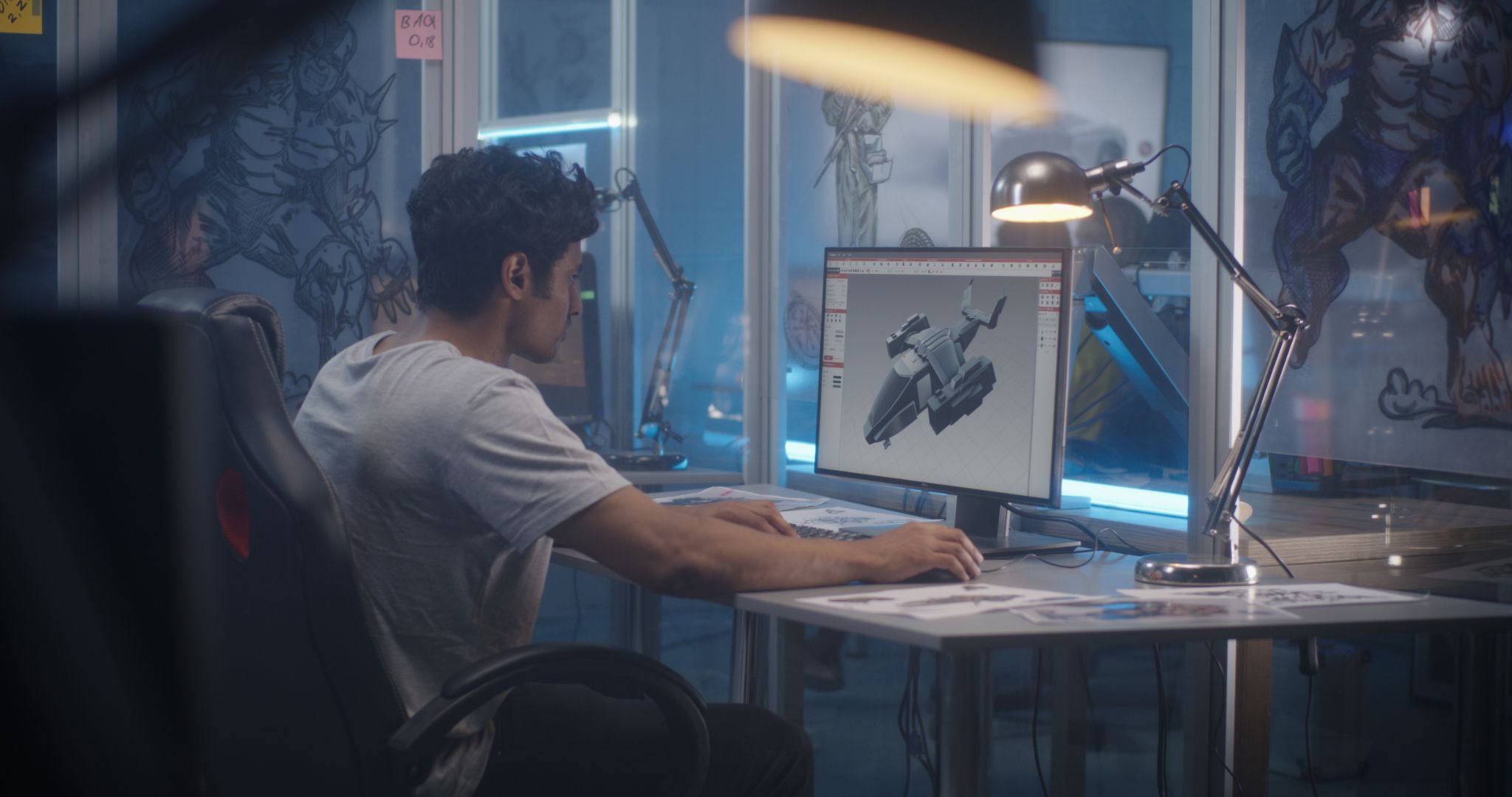
There is no denying that Blender and Maya are both powerful 3D software tools, but they have some key differences in terms of cost, usability, features, and industry adoption.
- Cost: Blender is free, making it a great option for beginners, whereas Maya is subscription-based and can be expensive.
- Modelling: Blender is great for polygonal and sculpting workflows, it has a fast, intuitive modelling toolkit. Maya offers advanced modelling tools, including NURBS and subdivision surfaces, in addition to traditional polygonal modelling.
- Rendering: Blender includes two main rendering engines: Cycles and Eevee. Maya’s default is Arnold, but it also supports other renderers like V-Ray and Redshift.
- Visual Effects (VFX) and Simulations: Blender offers fluid, smoke, cloth, and particle simulations, and its Mantaflow system has improved its VFX capabilities. Whereas Bifrost and nDynamics in Maya provide powerful tools for simulations, including fluids, smoke, fire, cloth, hair, and destruction effects.
- User Interface: Blender’s interface is less traditional but highly customisable, it has a steeper learner curve for beginners but once familiar it is easy to use. Maya has a powerful interface which may be complex for beginners. However, its layout is often considered to be more accessible for professionals.
- Industry Adoption: Blender is growing in popularity among independent creators, small studios, and freelance artists. It’s used in various industries, from indie game development to small-scale animation and VFX. Maya is generally used in larger studios for bigger productions and is considered to be industry standard.
![]()
Which is best for students?

Blender is best for beginners, hobbyists, and independent creators who want free, feature-rich software. It’s also great for smaller studios or freelancers looking for a powerful, low-cost tool for 3D modelling, animation, and rendering with a small-to-medium budget or scope.
Maya is best for large studios, professionals, and teams working on high-budget projects in film, TV, and AAA games. It’s a great tool for those who need advanced rigging, character animation, and industry-standard VFX tools.
Ultimately, the “best” tool depends on the scale and needs of the project and the available budget. For students, Blender is often considered to be the best choice due to its zero cost, ease of access, and versatility.
![]()
Animation & VFX at Access Creative College

If you’re keen to test this software for yourself then look no further! Access Creative College (ACC) runs exciting and unique games courses, specifically our Games Art course, where you will have access to industry standard software like Photoshop, Illustrator, Blender, Maya, 3DS Max, and more. You will master a variety of techniques including 3D modelling, anatomy modelling, retopologizing, and clothing.
Whether you want a career as a 3D artist, a graphic designer, a game designer, or a VFX artist, ACC is the perfect place to start your journey.
Applications are still open for September 2024!
- The History of Filmmaking: From the First Film to Modern CGI Effects - December 18, 2024
- 10 Ideas for the best gaming desk setup in 2025 - December 13, 2024
- Top 20 Christmas Songs Ever Made - December 10, 2024