When it comes to graphic design and content creation, there are so many tools to choose from, but two pieces of software that have captured the attention of designers are Photoshop and GIMP. The question is, between free and subscription based usage, which design software reigns supreme in 2025?
We’ve done some research into the two…
Before we get into the details let’s get to know our contenders.
Photoshop, the veteran in the realm of graphic design, has a rich history dating back to the late 1980s. On the other hand, GIMP, an open-source platform, emerged in the late 1990s as a free alternative to its commercial counterpart.

Key Features of GIMP
GIMP offers a huge range of features tailored to meet the diverse needs of graphic designers. From customisable interfaces to robust image retouching and painting tools, GIMP empowers users to get creative without constraints.
A free alternative to Photoshop
With its open-source nature, GIMP not only offers cost-free access but also invites contributions from a vibrant community of developers and enthusiasts. Its cross-platform compatibility and user-friendly interface make it an ideal choice for beginners and budget-conscious designers alike.
Disadvantages of GIMP
While GIMP excels in many aspects, it has its limitations. From being restricted to RGB colour mode to occasional crashes with large-format files, GIMP may create challenges for users needing to create more complex, higher-quality graphic design material.

Photoshop – industry-recognised software used in the workplace.
When it comes to image manipulation and digital art, Photoshop stands tall as the undisputed champion. With a vast range of tools from brushes and layers to selection and masking options, Photoshop offers unparalleled versatility and precision. First and foremost, Photoshop has gained industry-wide recognition and is the workplace software of choice for professionals.
Coupled with its efficiency, versatility, and limitless capabilities, along with an extensive library of free templates, Photoshop equips designers with everything they need to bring their visual and content ideas to life, no matter the job.
The downside of Photoshop
Despite its unmatched capabilities, Photoshop has its fair share of drawbacks. High system requirements, a steep learning curve, and substantial costs may deter beginners or those operating on smaller budgets.
Student discount for Photoshop
However, for students aspiring to master Photoshop, the Adobe Students discount presents an opportunity to access industry-standard software at a fraction of the cost.
Ultimately, the choice between Photoshop and GIMP depends on your specific needs and aspirations. While Photoshop reigns supreme in professional settings, GIMP offers a cost-effective entry point for aspiring designers. For students aspiring to master Photoshop, the Adobe Students discount presents an opportunity to access industry-standard software at a fraction of the cost.
If you’re interested in learning more about graphic design and Adobe Photoshop, why not consider enrolling in Access Creative College’s Graphic and Digital Design course.
Our industry-standard software, such as Photoshop, is integrated into our curriculum to help you explore the fundamentals of graphic design and photography, refine your skills, and shape your professional identity. Apply now to start your creative career this September!